How To Install Cabinet Face Frames, Filler Strips and Scribes with the Lamello P System
Hey, I’m Keith from Keith Johnson Custom Woodworking, and today we’re on-site doing an installation of a 15-foot built-in. We’ve got painted cabinets below, rift sawn white oak cabinets going above. We have the first run of cabinets in, but we need to scribe our filler strips.
Now, this is all pre-finished material, so using the Lamello Zeta P2, the Tenso P14, and the P14 Bisco alignment aids, we’re going to scribe our strips to fit perfectly to the wall. As you can see here on the back of our filler strip, we have two rows of slots. That’s going to allow us to move this over into one scribe to the wall and then move it over, and it will be in perfect alignment with our cabinet carcass.
Let’s go back to the shop real quick and show you how we put these in, and then we’ll come back on-site, scribe these, and get them in place. I’m also going to show you how you can apply similar layout principles for attaching pre-finished face frames between two cabinet boxes and eliminating the need for any clamps.
The first thing we want to do is get our layout lines marked on our pieces. For this particular installation, we will be installing a backer cleat on the outside edge of our base cabinets, and then our face frame styles will be applied to that. So, we carefully mark all of our pieces. Once the doors are hung, this will give us the look of inset doors, even though they will overlay the sides of the cabinet.
Once my layout lines are marked on my backer cleat, I then transfer them to my face frame stock. On your Zeta P2, the P system depth adjuster should be set to 14 and the standard depth adjuster set to max when making these cuts. Then it’s just a matter of cutting my slots for the connectors on both pieces.
My first cuts are into the backer cleat with the swivel fence down. This puts our slots 10 millimeters down from the top edge, which is very close to the center on this three-quarter-inch plywood. You’ll also notice we added slots for some traditional wooden biscuits for additional strength. We did this using the Lamello Top 21. These biscuits are not necessary here, but sometimes we tend to overbuild.
Then I can make the corresponding slots in the face frame pieces using the same setup.
I’ve already cut my biscuit slots and proceeded to the P system slots with the Zeta P2. Although I’m using a dust bag here, it’s best to use a vacuum for dust collection with the Zeta P2 whenever possible. Dust bags are fine for limited use, but because so much material is removed from the P system slot, it can back up and clog the base cassette quickly and interfere with the performance of the machine. A sanding block cleans up any errant wood fibers that could interfere with assembly and prevent a nice tight fit of the components.
Next, we’re going to install the included stop square, which allows us to adjust our fence to give us the 20-millimeter offset that we need for our second row of slots.
Since our first row of slots was at 10 millimeters, adjusting our stop square fence to 30 millimeters gives us the requisite 20-millimeter offset for our scribe.
And with that, we could begin cutting our second row of slots. Now I know what you’re thinking: Can you just use the stop square the whole time and set it at 10 millimeters first and then move it to 30 millimeters? And the answer is absolutely—either way will work. In fact, using the stop square for both is probably the easier method.
Now we can use the Bisco P14 plastic biscuits to do a dry fit and check that everything aligns as it should. With a quick snap, we know right away all is good.
Now we have our scribe styles and backer cleats ready to be prepped and sent off to the finisher before install. But first, let’s show you another method for creating offset slots with the Zeta P2 and a spacer block.
If you’d rather not swap between using the swivel fence and then installing the stop square for that second row of cuts, let me show you a way where you can just use the stop square and a spacer block and cut both rows of slots.
Now, the way this machine is designed is this center mark where your slot will be cut is 10 millimeters down from this swivel fence. So, it’s set to be centered on a piece of 20-millimeter material. Now, if we fold this up and lock that in place and install our stop square, you can see this arrow here points to the designations on this scale.
If I slide it all the way back down to 10, now I’m back where the swivel fence would be, but I want to offset that 20 millimeters—that will be our scribe width. So, I’m going to bring this up to 30 and then lock this in place.
Now, using my 20-millimeter spacer block, we can cut both rows of slots.
Here we have a piece of hard maple, which will be our face frame, our outside style that will be scribed. This piece of plywood here will represent our cabinet box that our face frame will be affixed to.
The first step is to mark out where our connectors are going to go. In this particular length piece, I’m going to choose three connectors, so I’m just going to roughly find the center and then stay a little bit from the outsides. Then I’m just going to make a pencil mark on the top.
One thing to be very conscious of is you always want to use the same reference surface when cutting your slots. Since I want this face frame to be flush with this surface on our cabinet box, these are my two reference surfaces. So, I’m going to transfer that line over to my cabinet box in all three spots.
Now, using the Zeta P2 and my 20-millimeter spacer block, I’m just going to place that under the fence and then make my first row of slots in three locations. Then I will remove the block, and this will drop the fence all the way down into my second position, and then I can plunge and make those slots as well.
For the cabinet box itself, we’re just going to make sure that the spacer is on there first—that will give us our 10-millimeter-to-the-center spacing.
Now, for the cabinet box parts, we’ll be sure to cut those slots using our spacer in place.
So now what we have is the first row of slots cut into our face frame and the corresponding slots cut in our cabinet box. Those will line up perfectly there, and in this application, we want a nice flush fit. So now we can cut our second row of slots in our face frame by removing the spacer block and making our cuts.
So, there we have it—two rows of slots with a 20-millimeter offset between them.
To double-check how these fit, I like to use the Bisco alignment aids.
Now, once on-site, you’ll use your 20-millimeter scribe block with a marking knife, which has a flat back. I generally tape it on here so it doesn’t move. That will be your scribe mark. Since this is a flat back, it registers perfectly with the face of your 20-millimeter block.
The first thing we want to do is attach our backer cleat through the side of the cabinet and into the cleat itself. You can see we have our slots cut here for our Tenso P14s to snap in. If you weren’t using a backer cleat like I am here, you would replicate the process I just showed you, cutting slots in the cabinet box and your face frame.
Now, this was fully installed during our mock-up, so I’m just going right into our old holes.
So, the first step is to use these Bisco P14 alignment aids. I’m going to install those on the innermost set of slots that we cut, which are 20 millimeters away from our final position. These fit nice and snug, so there’s no wiggle room.
Now we can install that in our set of slots and our backer strip.
So now I’m going to describe a 20-millimeter scribe all the way down since that is the distance we want this to move over to be nice and tight against the wall. So I’ll put a piece of tape on there, scribe my line, cut it, and then we’ll come back and snap everything into place with the Tenso P14 connectors.
Now, for those of you who may follow me on social media, I am a green tape junkie. I do not like the blue tape because I can’t see on there as well.
So I’m just going to run a strip all the way down. It doesn’t have to be perfect for now. Using a marking knife and a 20-millimeter block, we will make our scribe line.
Now that we have our line scribed, I’m going to remove that tape, and we can head to the table saw and make the initial scribe cut and then clean it up.
Now, I’m freehanding this on the table saw with my blade set at about a 10-degree back bevel. I’m also staying a little bit short of my tape line; that way, I can come back with a block plane and clean up any inconsistencies. As you can see, I’m creating almost an eighth of an inch square fillet; that way, I don’t leave a fragile edge when I go to push this up against the wall.
Now, with our filler strip scribed and the tape peeled off, it’s the moment of truth. I’m using the Bisco P14s again just to double-check the fit before I put the P14 Tensos in.
I’m going to bring you in here on the wall to show you the scribe. As you can see, nice and tight against the wall all the way down with no gaps.
So now we can install our P14 Tenso connectors. We’ll put the male on this and the female on the cabinet box. The way these work is they snap together like that. They can be pulled apart, but it takes a lot of force to get them apart. We’re also going to use a couple of Lamello standard wood biscuits just for a little extra strength.
Now, if you were trying to align a bunch of these, they also make these preload clips, which pre-open these fingers, allowing for a little bit more leeway when trying to align a bunch of these connectors. Since we only have three here, it’s really not necessary.
These just slide right into the grooves that we already cut, like so. Now we can put the female ones in our case.
We’re going to put a little glue on our strip. Lamello does recommend putting it on the connector itself to reach its full strength.
And now is where the magic happens. We’re just going to snap this in place, and it’ll be done.
Now, the beauty about these is there’s still a little bit of lateral movement, so I can get this down tight here.
So now we can just wipe away the glue, and just like our dry run with the Biscos, we have a nice tight scribe flush against the wall—no caulking needed.
Next, I want to show you how we use those same principles to attach a pre-finished face frame to two adjoining cabinet boxes using the Tenso P14s. But in this case, we don’t need a spacer block. Here’s how.
Now, for this particular installation, we want our face frame to be perfectly flush with both cabinet boxes. So you can do this two different ways with the machine. We can use our stop square that is in place and then drop this down to roughly 10 millimeters. It doesn’t have to be perfect as long as all the slots are cut the same. Or we can remove this and then use our swivel fence, which is what I’m going to do.
Now, before I make any cuts, I want to mark my reference surfaces; that way, I don’t plunge from the wrong side. So I’m just going to make a mark across on both sides.
That tells me my fence has to be down on this surface and the fence has to be down on this edge of the face frame. So let’s cut those slots.
So we’ll cut these in our cabinet boxes first. What I’m going to do is I’m going to double-stack these. You can see my reference lines here and here, and I’m offsetting these a little bit because I want to make sure that the base plate does not come into contact with the bench and throw off the location of my slot. So I’m going to offset these, and then I can make my cuts. Now the base plate is nowhere near the bench and will be in perfect alignment up and down on all my slots.
Okay, now we have our slots cut in our cabinet pieces, and we’ll do the same with our face frame. Now, just like on our styles that we scribe, because this is so narrow, I like to back it up with another piece.
Now we have our slots—this row for one cabinet box and this row for the other. Let’s see how it fits.
Okay, so now we can slide in our connectors, put the female in the cabinet box, and then the male connector in our face frame.
So now let’s see how it fits. And this is the most satisfying part of the installation—nice and flush on both sides. Everything pulled in nice and tight, and with some glue, that’s never going to come apart.
And now, back to the job site to show you how we incorporated these techniques into our installation.
As the Tenso connectors get installed in our intermediate styles, notice that we taped off the backs of the face frame before it was painted. This gives us a raw wood-to-raw wood connection and will provide the best glue bond possible.
We’re also using the preload clips here because this is such a tall style. It will make it much easier when we go to install it. Then we can spread glue on the back of the face frame as well as the connectors themselves.
Now, you’re probably asking, “Why are you gluing plastic? Will that make a difference?” Well, I’ve tested these connectors with and without glue, and I can say without question, it provides substantially more holding power, which is why Lamello recommends this step.
Now we can just line up and snap in all of our Tenso connectors and permanently join these two cabinet boxes together. A rubber mallet helps to secure the connection and not damage our finished surface.
We also use the Tenso P14 connectors to attach our 15-foot head rail to the top of our cabinets. It’s so great when you don’t need any nails or clamps for this type of installation.
Be sure to subscribe below for other tips, tricks, and demo videos to help you get the most out of your Lamello machines. You can also follow us on Instagram at @LamelloUSA.
Thanks so much for watching.
Related Products
Sorry, we couldn't find any posts. Please try a different search.